Help! I accidentally closed my survey - what now?
If you closed your survey accidentally, it is important that you do not change anything in your survey.
To recover your data:
- Activate your survey again.
- Select Responses from the survey toolbar.
- Click Import and select the "Import answers from a deactivated survey table" menu entry.
- Choose your source table.
- Click Import located in the upper-right part of the screen.
Warning : You can import all of the old responses that are compatible with your current survey. Compatibility is determined by comparing column types and names, the ID field being always ignored. Using type coercion may cause serious issues with your data; use it with care or not at all if possible.
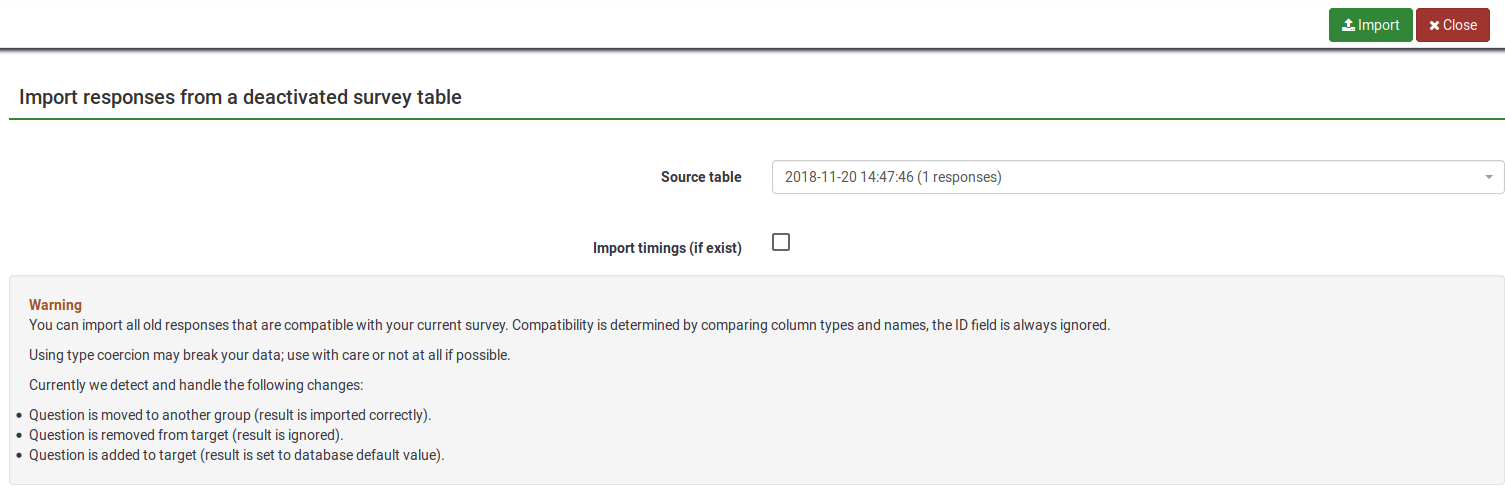
Currently, LimeSurvey detects and handles the following changes:
- Question is moved to another group (result is imported correctly).
- Question is removed from target (result is ignored).
- Question is added to target (result is set to database default value).
Related Articles
How can I restore data from a deactivated survey?
We recommend that you always use the expiry option instead of deactivating a survey. If you closed your survey accidentally, it is important that you don't change anything in the survey! Then, and only then, will the following steps will work: ...I accidentally deleted a question/question group/survey!
If you deleted it, it cannot be retrieved. Only a backup can help you recover it. Please open a support ticket and ask the team to provide you the backup associated to your account. Please note that this service is not free of charge!Hiding "Exit and clear survey"
In case you wish to hide the button "Exit and clear survey", you have to edit the nav_bar.twig file located inside your survey theme. The line that needs to be removed (or commented out) is: {{ include('./subviews/navigation/clearall_links.twig') }} ...Where and how is my survey data hosted/stored?
When you register with LimeSurvey and log in for the first time, you'll initiate the process of creating your survey site. Here’s a detailed walkthrough of the steps involved in setting up your survey site and choosing a server location for hosting ...Allow public registration using the survey participants table
If you use a survey participants table and you also allow public registration, users will be prompted by the following message: As can be observed above, only the email field is mandatory. To have all three fields marked as mandatory, please edit ...