Hiding "Exit and clear survey"
In case you wish to hide the button "Exit and clear survey", you have to edit the nav_bar.twig file located inside your survey theme.
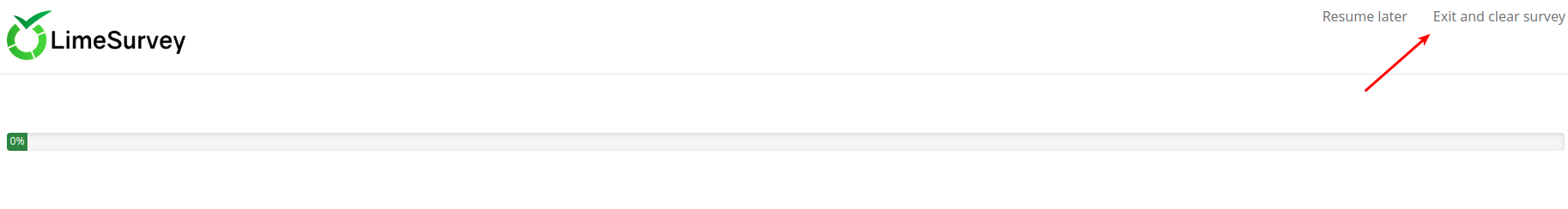
The line that needs to be removed (or commented out) is:
{{ include('./subviews/navigation/clearall_links.twig') }}
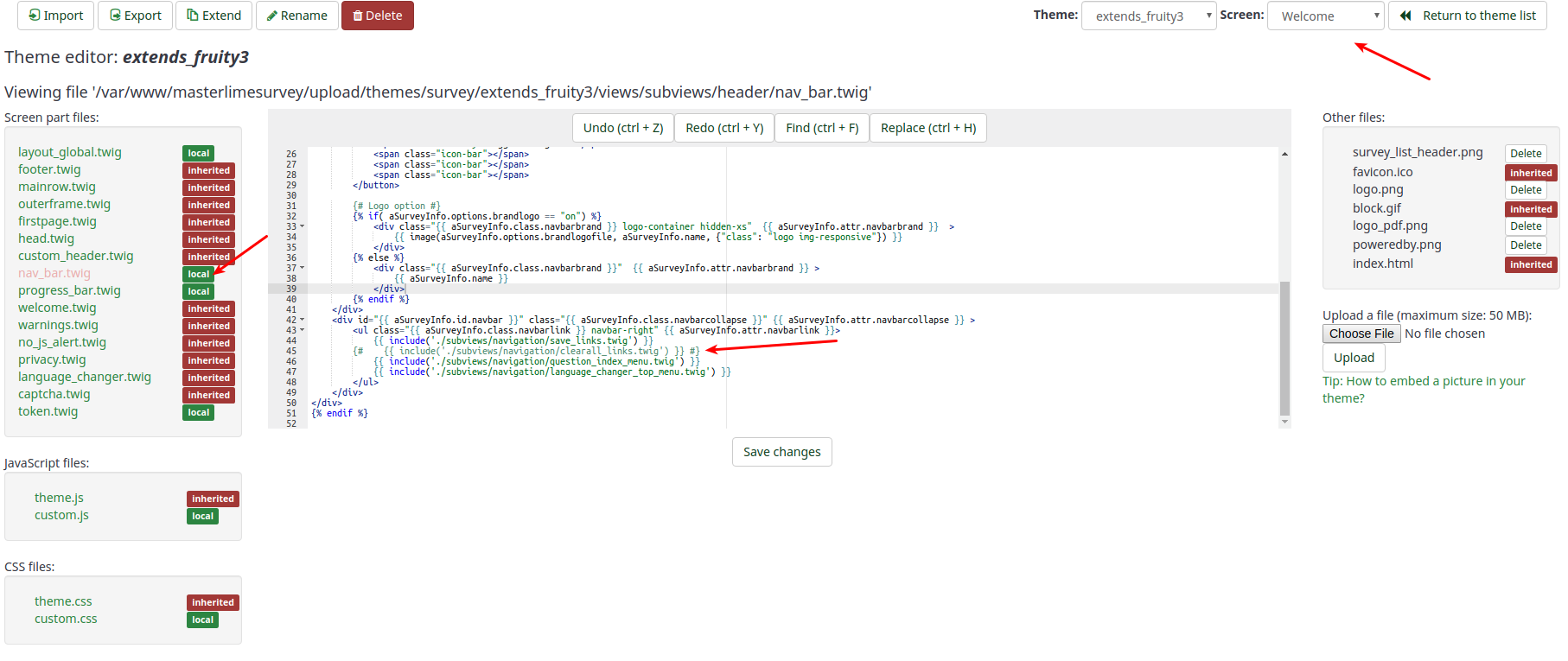
Now, there is no option to exit and clear the survey.
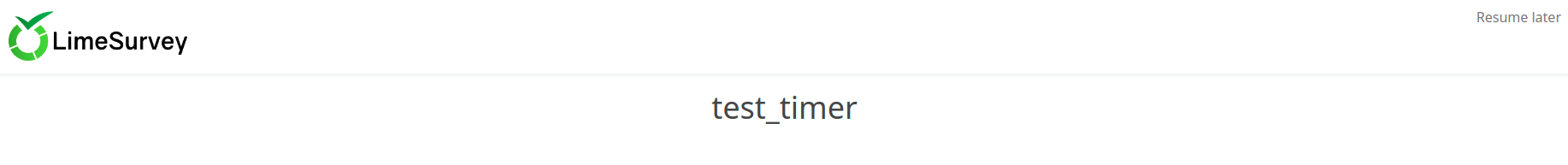
Related Articles
How can I restore data from a deactivated survey?
We recommend that you always use the expiry option instead of deactivating a survey. If you closed your survey accidentally, it is important that you don't change anything in the survey! Then, and only then, will the following steps will work: ...Is it possible to show a survey policy the participant must agree to before they start the survey?
Yes. Starting with LimeSurvey 5 you will be able to insert a survey policy in the survey settings and require the user to agree to that by checking a box.Help! I accidentally closed my survey - what now?
If you closed your survey accidentally, it is important that you do not change anything in your survey. To recover your data: Activate your survey again. Select Responses from the survey toolbar. Click Import and select the "Import answers from a ...Is my survey data in LimeSurvey Cloud encrypted?
We are very concerned about security. Your survey/response data is stored in a separate database with a separate user name/password for each LimeSurvey Cloud instance. The connection is encrypted if you are using SSL connections (that is the default ...Where and how is my survey data hosted/stored?
When you register with LimeSurvey and log in for the first time, you'll initiate the process of creating your survey site. Here’s a detailed walkthrough of the steps involved in setting up your survey site and choosing a server location for hosting ...