Simple Plugins
Simple Plugins
The following panel allows you to access the settings of the active LimeSurvey plugins (they are located in the Plugin manager).
To access the local plugin panel, from the Settings tab, under Survey menu, select Simple plugins.
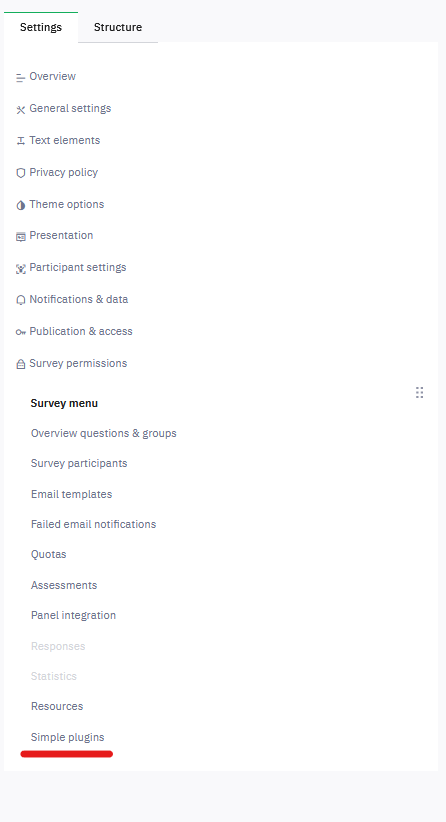
 Attention : Please note that certain providers limit the access to third-party plugins. For example, LimeSurvey GmbH provides Professional packages (quick access to LimeSurvey instances) without providing the necessary permissions to its users to install third-party plugins because of security concerns - e.g., the installation of an unsupported plugin may cause major issues with your LimeSurvey instance.
Attention : Please note that certain providers limit the access to third-party plugins. For example, LimeSurvey GmbH provides Professional packages (quick access to LimeSurvey instances) without providing the necessary permissions to its users to install third-party plugins because of security concerns - e.g., the installation of an unsupported plugin may cause major issues with your LimeSurvey instance.
To access the local plugin panel, from the Settings tab, under Survey menu, select Simple plugins.
A page with all the active plugins that allow survey administrators to choose certain plugin-related settings will be displayed:
Related Articles
Overview - SETTINGS
Overview - SETTINGS Survey settings and Survey menu are located under the Settings tab. Survey settings The items under Survey settings allow users to edit different survey-related settings. The following are the Survey settings. Click each of the ...Overview - Survey Menu
Survey menu Under the Settings tab, you will find Survey settings and Survey menu. The following will cover the Survey menu. The following are settings under Survey menu and a brief explanation of each: Question list Group list Reorder ...Responses & Statistics
Responses & statistics Your survey has been activated. Invitations have been sent to participants. You have started to received responses. You can now use the Responses & Statistics functionality for analysis. From the top navigation bar, click ...Resources
Introduction Here you can manage files (pictures, media files) that were uploaded in the HTML Editor. From the Settings tab, under Survey menu, select Resources. Resources Selecting Resources from the Survey menu displays the following: From this ...Theme Options
Theme options This panel is for users who would like to enhance their templates by using the inheritance function and bootswatch themes. For more details, please refer to our wiki section on themes. Theme Options offers a set of tools that allow ...