What is the meaning of "Storage used" in the LimeSurvey header bar?
In the top-right corner of the admin interface you can see how much storage you are using and how much your maximum storage limit is.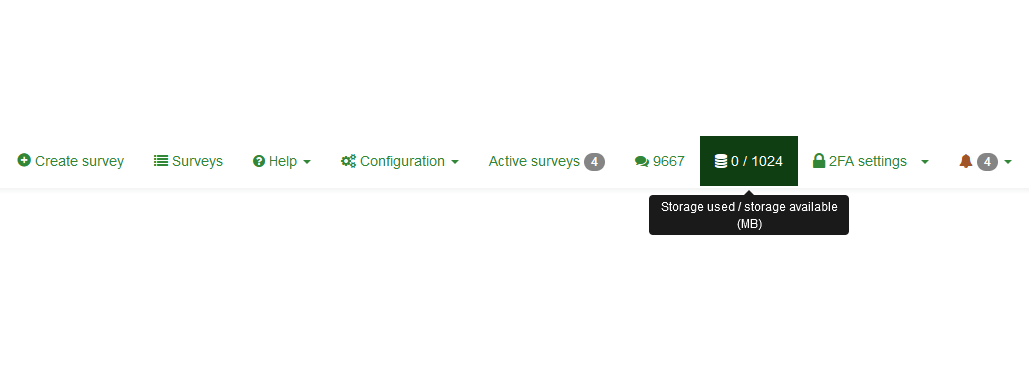
Every file you or your participants upload to the installation (like pictures, documents or possibly videos) is included here. If you exceed the storage limit, all surveys which contains file upload question types will be locked and you will not be able to upload further files in the administration.
Related Articles
How do I free my used storage?
If you delete responses and surveys, the space occupied by those items will be freed. If you want to keep the uploaded files, please observe that they will not be included in an exported survey archive file (*.lsa)! You must manually go to response ...Where can I see what storage space is used?
Storage is found under the Global settings tab: Configuration -> Global -> Storage Click "Calculate storage" and the page will show how much space your surveys, templates and labels are using:What is "storage reminder percentage"?
Storage reminder percentage is a setting in your account profile. This setting controls when your storage alert e-mail will be sent out. For example, if you enter the value 10 (10%, default value) and have 100 MB total storage (Basic package), when ...How to cite LimeSurvey
Citing the tools and software you used in your research is essential for the reproducibility and credibility of your work. Here’s how you might go about citing LimeSurvey in different citation styles in the text and references sections of your ...How do I delete my LimeSurvey Cloud instance?
To delete your LimeSurvey Cloud instance: Navigate to your profile page to see an overview of your installations. Click 'Edit'. On the bottom of the next page click 'Delete now'. Confirm the deletion. Please note that on deleting an installation any ...