Manage User Groups
General
The User groups functionality was added so that group administration users could be put into different groups. There are no real permissions bound to a group. Groups serve more as a macro or textual convenience to work with groups of administration users.
User group management
Add user groups
- Action : This column shows a set of actions that are available for each user group from the user groups list. The following user group actions are presented below: edit user group, view users, email user group, and delete user group.
- User group ID : It shows a unique ID that is automatically assigned to each user group.
- Name : The name of the user group.
- Description : The description of the user group.
- Owner : The owner/creator of the user group. The owner cannot be changed. If this is necessary, you have to delete the group and create another one.
- Members : It shows the number of the members of the user group.
View user group members
Edit user group
Clicking on the green pen allows you to edit the name and the description of the respective user group.
Email user group
- Send me a copy: If ticked, an email will be sent to the owner of the user group/the one who created the user group.
- Subject: Type in the desired subject of your email.
- Message: Type in the desired message you wish to send to the members of the user group.
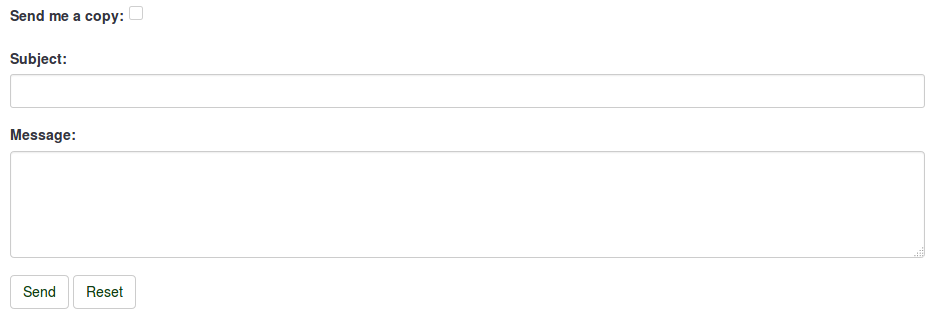
Then, click Send located under the Message text box.
Delete user group
Grant survey permissions to a user group
To change the survey permissions, go to the Settings menu of your survey. Click Survey permissions and choose the user group that should be granted survey permissions.
Select in the next step the permissions that you allocate to the members of that user group. Do not forget to click the double-right arrowhead to get an extended view of the permissions matrix.
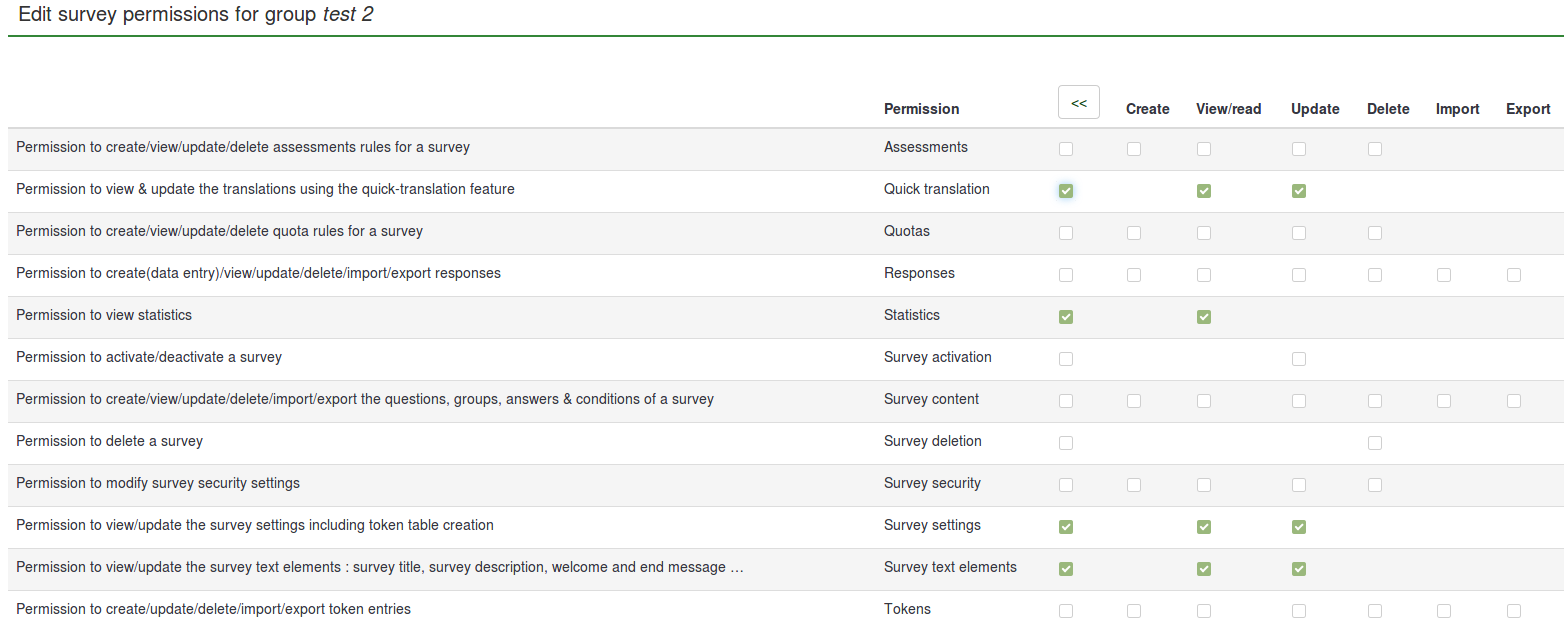
After you have finished editing the survey permissions, click the Save button, which is located in the upper right part of the screen. Some examples are provided below in order to help you get a better understanding of the Limesurvey's survey permissions system.
- Changes to a user group (after it was added in the survey) will not cause changes to the survey permissions. For example, if new users are added to a user group that has been already granted survey permissions, the respective new users won't have the same survey permissions as the rest of the user group members. For this to happen, the updated user group has to be granted survey permissions again so that the new user group members can receive the same permissions as the rest of the user group members.
- If you delete a user from a user group with survey permissions, the respective user will not lose the user group survey permissions. To remove his or her permission rights, delete the account from the survey permissions table.
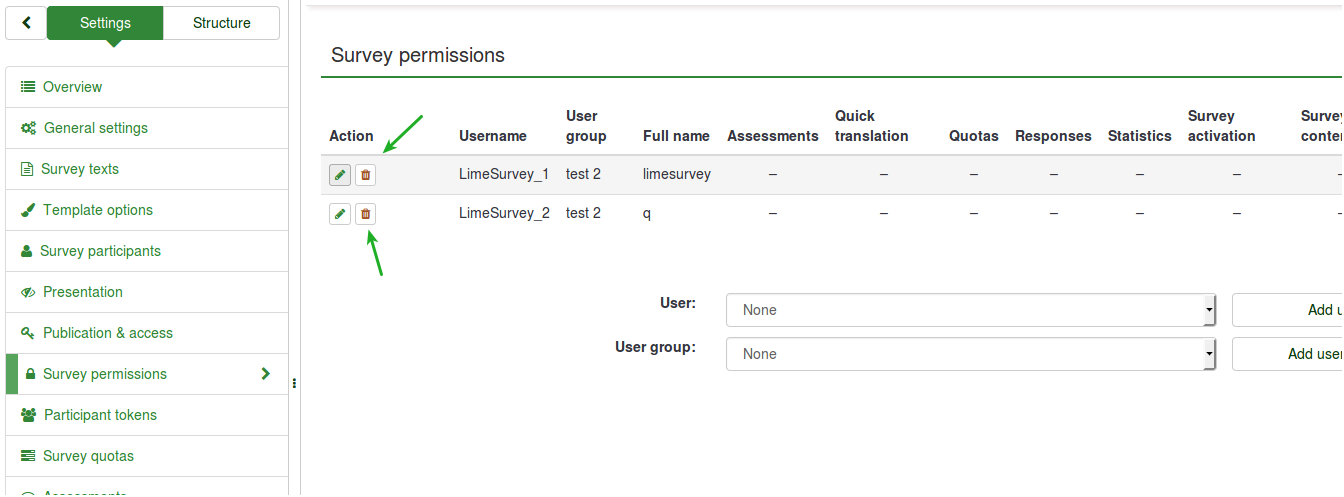
Examples
Informing members of a user group that they have received certain survey permissions
- Log in.
- Go to the user groups list and click the green mail sign (located on the last column of the table).
- Type the subject and the text body of the email.
- Send it.
Granting certain permissions to a user group
- Log in as admin (or as a user that has the 'Survey security' and 'Survey content' permission).
- Create a user group.
- Add users to the user group.
- Go to the Survey permissions page of the survey.
- Add the user group and offer its members the survey permissions you wish them to have.
Adding a user to a user group
Removing permissions of a user no longer in a user group
- Log in as administrator (or as a user with 'Survey security' permission).
- Go to the Survey permissions page, which can be accessed from the Settings of the survey.
- Delete the respective user from the 'Survey permissions' table.
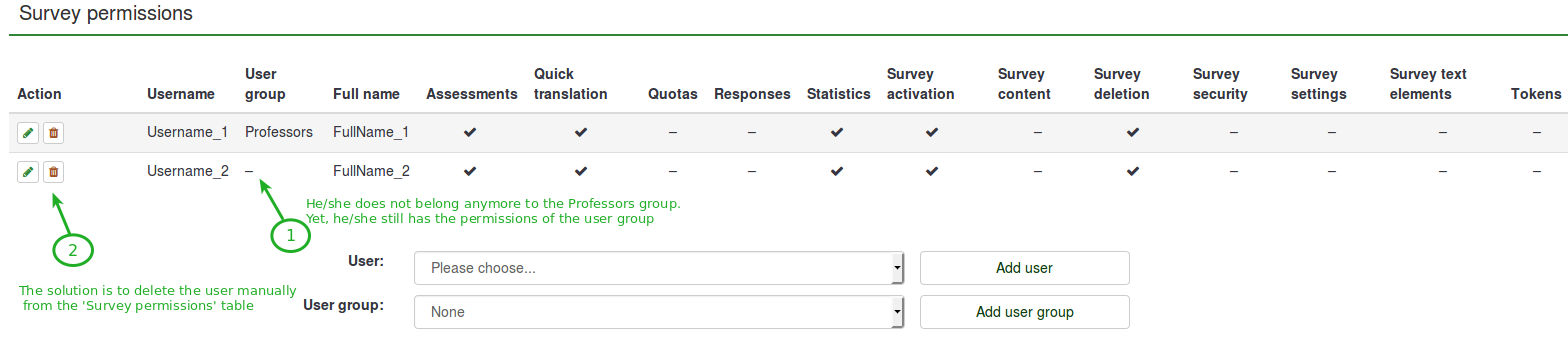
Removing all user group members with access to a survey
Related Articles
Manage Users
User management The user management tool allows you to add additional administration users to LimeSurvey. We refer to them as 'users'. Do not confuse them with survey participants. Add users To add a new user, under Configuration (located on the ...User Roles
User roles Since the release of LimeSurvey Version 4, users have had the ability to assign roles through the global permissions functionality. As an administrator, you can assign roles directly to a user. The roles that a user is assigned to provides ...Home Page Settings
General Use the Dashboard to customize your home page: Configuration-> Settings -> Dashboard Besides editing home page settings, new boxes (for different user groups) can be created to facilitate the management of your LimeSurvey installation. ...Introduction
Users menu Users is the second menu under Configuration, located in the top navigation bar of the home page. There are four items listed in the Users menu. The options are related to user and participant management. User management User groups User ...Overview - Configuration Tab
General The Configuration tab contains three menus: Advanced, Users, and Settings. Advanced menu The functionality here can be used to change survey themes, add/edit label sets, check for data consistency, and do a backup of your database. It also ...