My Personal Menus
My personal menus
Selecting My accounts from the Admin dropdown options displays the My accounts page.
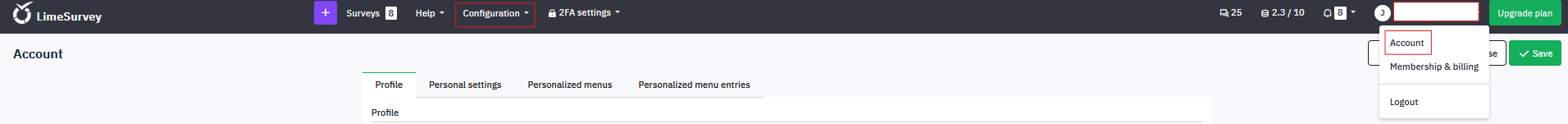
The My profile tab is selected by default. Click the My personal menus tab to display the My personal menus page.
The My profile tab is selected by default. Click the My personal menus tab to display the My personal menus page.
Here you will find the customized survey menus that are available to you or the ones that you created via the Survey menu functionality.
Creating and editing survey menus
The functionality to create/edit survey menus is found under the Configuration tab on the top toolbar: Configuration -> Settings -> Survey menu
1. Select Survey menu from the Settings list under Configuration.
2. The Survey menus tab is selected by default. You can add a new survey menu or edit existing ones.
Related Articles
My Personal Menu Entries
My personal menu entries Selecting My accounts from the Admin dropdown options displays the My accounts page. The My profile tab is selected by default. Click the My personal menu entries tab to display the My personal menu entries page. Here you ...Overview - My Account - User
Overview - My account - User LimeSurvey offers you the ability to personalize your account. You can do so by editing the following: personal profile personal settings personal menus personal menu entries My account settings are found under the Admin ...My Personal Settings
My personal settings Selecting My accounts from the Admin dropdown options displays the My accounts page. The My profile tab is selected by default. Click the My personal settings tab to display the My personal settings page.The following options are ...