Text Elements
Text Elements
Survey text elements panel
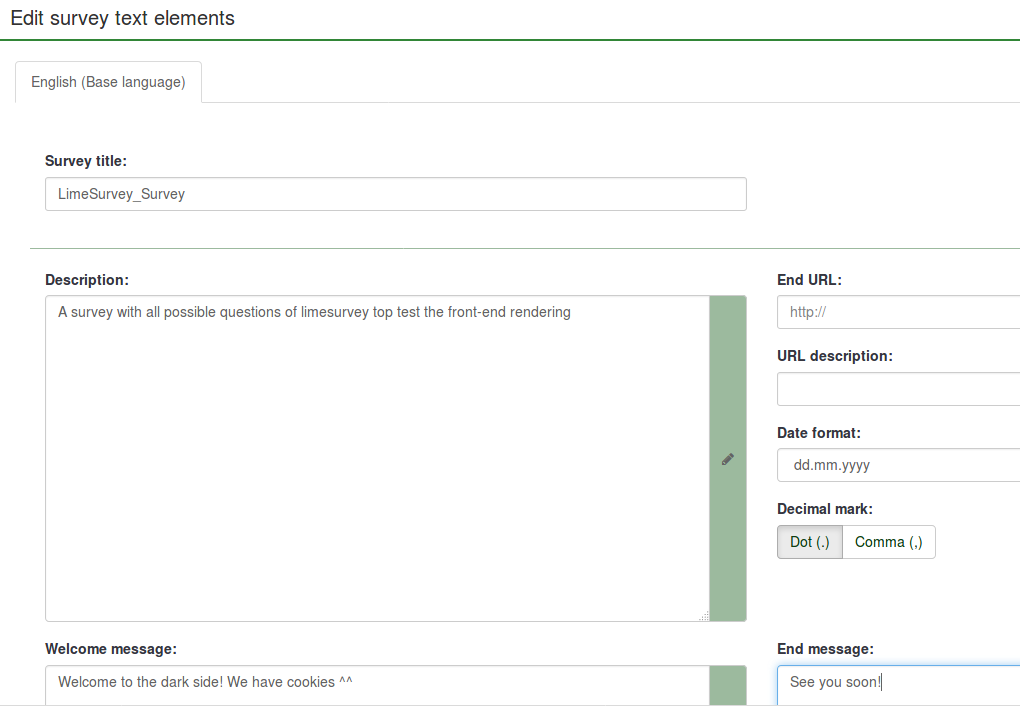
Survey title
The title of the survey can be changed in this field.
Description
You can add a survey description.
End URL
You have the ability to redirect users to another page when they complete the survey. If you wish to redirect them, type in the URL and activate the automatically load URL option that is located under the Presentation tab.
URL description
A short end URL description can be added in the case the user is redirected to a non-related survey webpage.
Date format
This option is important when you want to record timestamps together with the survey participants' answers. If you click it, a drop-down list will show a number of date formats. Choose the one that fits your survey respondents. Do not forget that different date formats are used across the world. For example, it is recommended to use a different time format if your survey focuses on the US market (mm-dd-yyyy) and not on the British market (dd-mm-yy).
Decimal mark
Two options are available: dot (.) and comma (,). Choose the one that fits the place where you conduct your study (e.g, US vs Germany).
Welcome message
Type in a message that will welcome the survey participants when they access your survey link.
End message
Related Articles
Overview - SETTINGS
Overview - SETTINGS Survey settings and Survey menu are located under the Settings tab. Survey settings The items under Survey settings allow users to edit different survey-related settings. The following are the Survey settings. Click each of the ...Overview - Survey settings
Introduction The survey settings menu permits users to edit different survey-related settings. The following survey settings are available by default: Overview General settings Text elements Data policy settings Theme options Presentation Participant ...Survey Overview Page
Overview page The overview page offers an overview of your survey. It is divided into two sections: Overview toolbar: The functions on the toolbar allow you to start/stop the survey, check its logic, save & export it, add survey participants, and ...Email Templates
Introduction The email templates are used to send personalized invitations, reminders, confirmations, and registration emails to your participants (from the survey participants table). You can also edit the standard basic (or detailed) admin ...Data Policy Settings
Data policy settings The set of options displayed under this option are related to the security text/policy settings that your participants need to be aware of before completing the survey. The following panel allows you to add your own survey policy ...