Overview - Primary Admin Account
Admin account
The Your Accounts page of the Primary Admin has four tabs: Account Details, Billing Profile, Transaction History, and Quotes. The following is an overview of each section.
Account details
Account Details contains five sections with information pertaining to your plan, survey site, login details, general preferences and ComfortUpdate.
Billing details
Billing Details contains two sections with information pertaining to billing.
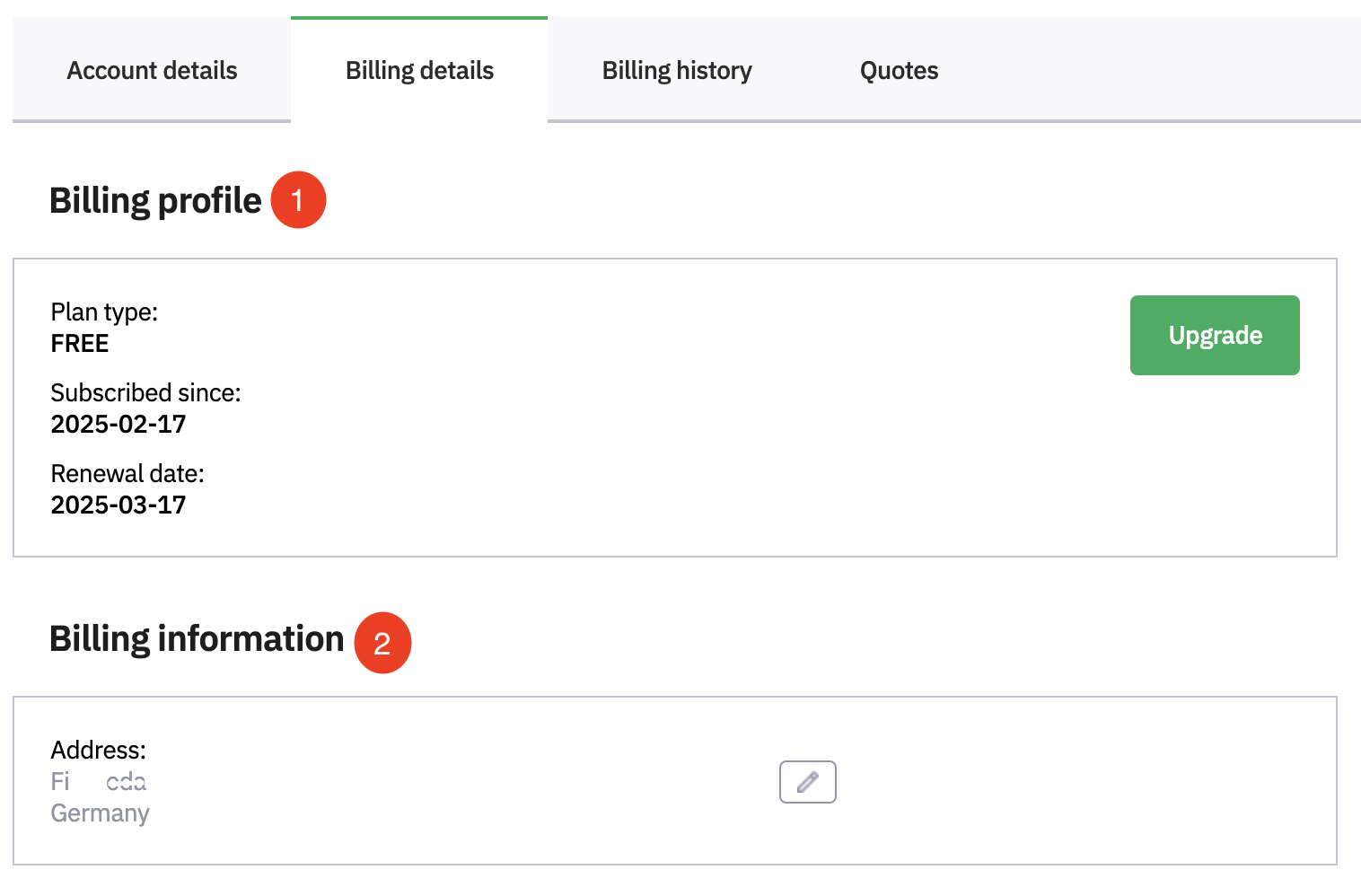
- Billing profile: displays the plan type, subscribed date, renewal date
- Billing information: contains the billing address
Transaction history
Here you will find a record of previous billing transactions.
Quotes
If you have previously requested quotes, they will be displayed here.
Related Articles
Overview - User Account
Your account page overview The Your Account homepage contains 5 sections with information pertaining to your LimeSurvey account. Account details: plan type and renewal date Your survey site: information pertaining to your LimeSurvey site Login ...Learn the LimeSurvey Basics
About LimeSurvey LimeSurvey enables you to create and publish online surveys, collect responses, create statistics, and export the results to other applications. LimeSurvey can be used to conduct simple questionnaires with just a couple of questions ...Overview - Dashboard
Overview - Dashboard The following is an overview of the Survey Dashboard page. By default, this page contains: The navigation bar. The side bar. Survey sorting/filtering according to status. Shortcut to create a survey. Shortcut to create a survey ...Overview - Themes
Overview - Themes Themes are under the Advanced tab of Configuration: Configuration -> Advanced -> Themes You can find the Themes shortcut in the sidebar of the dashboard. LimeSurvey has an advanced theme and style system, providing an efficient way ...Overview - Main Navigation
LimeSurvey admin interface The nine tabs and sets of containers on the LimeSurvey Admin Interface contain functionality that allows you to create and list surveys, find help, configure and change your personal and application settings, view important ...