Top menu - How to hide the language switcher
To hide the top language switcher, access the right twig file to edit it. Access again the theme you wish to change, and then go to Screen which is located in the upper-right part of the window and select Navigation from the dropdown list. Now, look on the left side of the window for "language_changer_top_menu.twig". Click on it and comment out:
{% if aSurveyInfo.alanguageChanger.show == true %}
Add the following line below it:
{% if false == true %}
No language switcher will be displayed on the right side of the screen:
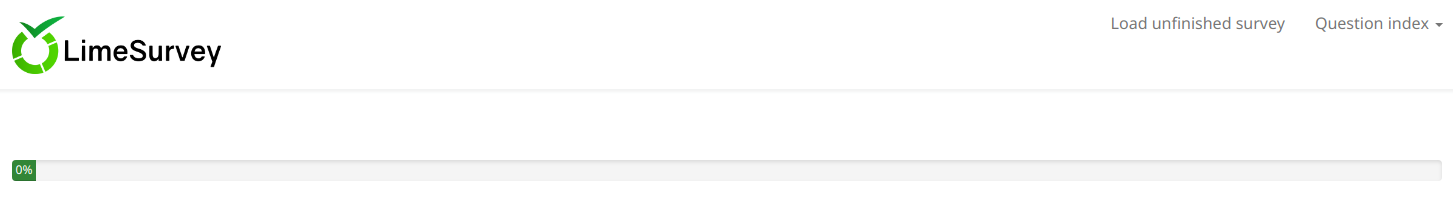
Related Articles
How can I cancel my subscription?
To cancel your subscription plan: Log in to your account by clicking Login from the top navigation bar on the LimeSurvey home page. Select Billing history from the profile menu (in the top right corner). Locate the plan that you wish to cancel, and ...LimeSurvey 6
To give you an overview and basic understanding of LimeSurvey 6, our latest and most advanced version yet, please check out this article. You can also refer to our newly written blog post on LimeSurvey 6 where you will find all of this information in ...Subscription plans
LimeSurvey offers a range of subscription plans to suit different user needs, from individual researchers to large organizations. Each plan is designed to provide the best value for the number of surveys and responses you plan to collect. The basic ...What is the meaning of "Storage used" in the LimeSurvey header bar?
In the top-right corner of the admin interface you can see how much storage you are using and how much your maximum storage limit is. Every file you or your participants upload to the installation (like pictures, documents or possibly videos) is ...Can I get a quotation?
Yes, you can obtain a quote from the LimeSurvey homepage (LimeSurvey.org): Select Pricing from the top navigation bar. The pricing page will be displayed. Click Get quote for the deisred package and complete the required fields. A quote will be sent ...